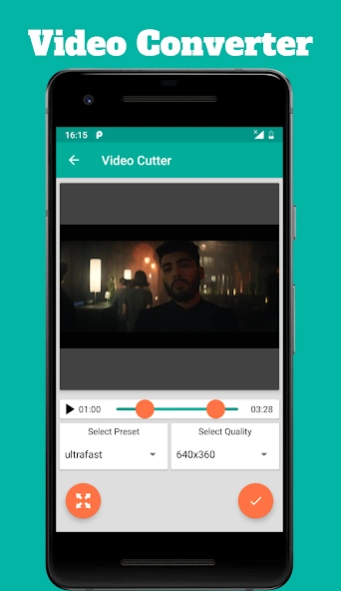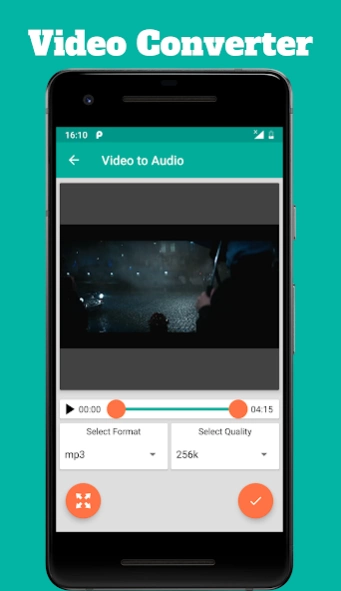Video Converter-video to mp3,v 1.4.5
Free Version
Publisher Description
Video Converter-video to mp3,v - Video Converter lets you quickly cut songs/videos with high quality mp3 cutter
Video Converter-video to mp3 is a critically acclaimed app for editing audio and video files. It allows you to cut and convert audio or video files. It is completely free.
Video Converter-video to mp3 allows you to perform many kinds of operations on your audio or video files. Among the most popular are:
• Audio Cutter + Video Cutter: Video Converter-video to mp3 lets you quickly cut songs or cut videos to your liking. Using the high quality audio/video cutter in Video Converter-video to mp3, you can cut songs or cut videos. However, Video Converter-video to mp3 is not just an mp3 cutter or mp4 cutter, it supports every file format you can imagine (from mp4 to mp3 to avi, flv, mkv and more!).
• Audio Converter + Video Converter: Want to convert a wav to mp3? Or perhaps a flac to m4a? How about an mkv to mp4 or avi? With Video Converter-video to mp3, you can quickly convert audio and convert video files to and from many formats including mp3, wav, flac, m4a, aac & wma for audio and mp4, flv, avi, mkv, webm & mpeg for video.
• Video to audio: Want to take out the audio from a video? Video Converter-video to mp3 includes a high quality mp3 video converter that lets you extract mp3 from videos.
• Video to GIF: Convert videos to GIF animated files easily!
Video Converter-video to mp3 prides itself on being the most comprehensive audio editor and pro video editor app ever made. The most popular features of Video Converter-video to mp3 are the mp3 cutter & mp4 cutter. But it does much more than simply cutting mp3 songs or cutting videos, it also has the functionality of ringtone maker and MP3 video converter.
• Audio/Video Splitter: This special function of Video Converter-video to mp3 audio editor allows you to quickly split any audio or video file into two parts.
• Audio/Video Omitter: This operations lets you cut out a part from the middle of an audio or video file.
• Audio Bitrate Changer: With Video Converter-video to mp3, you can quickly compress your mp3 or m4a files and pick a custom bitrate.
• You can also remove audio from a video or convert a video to audio format.
• Audio/Video speed changer: Want to speed up an mp3 audiobook? Or make a slow mo video? With Timbre, you can change the speed of your audio or video files.
Let Video Converter-video to mp3 be your Action Director! Using the high quality and fast MP3 cutter (& MP4 cutter too!) that comes with Video Converter-video to mp3 you can easily and effortlessly edit your songs and videos to your liking! Video Converter-video to mp3makes sure the output files are compressed and super small while keeping their quality intact and offering you all the VideoFX you can imagine!
Video Converter-video to mp3 makes use of the popular FFmpeg library, the industrial standard of audio and video editing. Using FFmpeg codecs allows Video Converter-video to mp3 to support a wide variety of media types and not only that, the FFmpeg plugin is super fast and high quality. And guess what? There's a raw FFmpeg console built right into the app so that you can edit and fine tune the quality of all your songs and videos!
338cb58c2a
About Video Converter-video to mp3,v
Video Converter-video to mp3,v is a free app for Android published in the Video Tools list of apps, part of Audio & Multimedia.
The company that develops Video Converter-video to mp3,v is Developer John. The latest version released by its developer is 1.4.5.
To install Video Converter-video to mp3,v on your Android device, just click the green Continue To App button above to start the installation process. The app is listed on our website since 2019-07-03 and was downloaded 7 times. We have already checked if the download link is safe, however for your own protection we recommend that you scan the downloaded app with your antivirus. Your antivirus may detect the Video Converter-video to mp3,v as malware as malware if the download link to com.chebungut.video.converter is broken.
How to install Video Converter-video to mp3,v on your Android device:
- Click on the Continue To App button on our website. This will redirect you to Google Play.
- Once the Video Converter-video to mp3,v is shown in the Google Play listing of your Android device, you can start its download and installation. Tap on the Install button located below the search bar and to the right of the app icon.
- A pop-up window with the permissions required by Video Converter-video to mp3,v will be shown. Click on Accept to continue the process.
- Video Converter-video to mp3,v will be downloaded onto your device, displaying a progress. Once the download completes, the installation will start and you'll get a notification after the installation is finished.